Data backup is essential for safeguarding your important files, contacts, photos, and other valuable data on your Android device. Thankfully, there are several reliable data backup apps available that make the process seamless and secure. Whether you want to back up your data to the cloud, an external storage device, or your computer, these data backup apps for Android have got you covered:
- Google Drive: As one of the most popular cloud storage services, Google Drive offers 15GB of free storage for Google account holders. The app allows you to back up your contacts, photos, videos, and documents. Google Drive also has an automatic backup feature that can be set to back up your device data regularly.
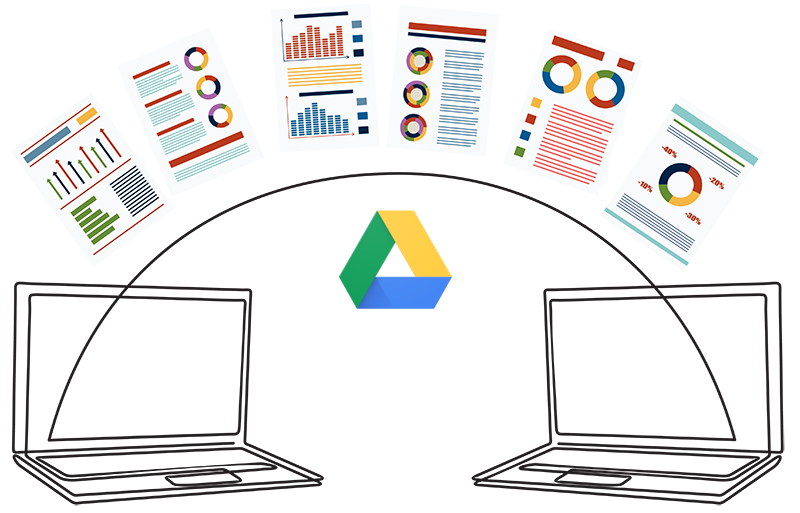
- Dropbox: Dropbox is another popular cloud storage app that provides up to 2GB of free storage. With the app, you can easily back up and sync your files across multiple devices. Dropbox also allows you to share files and folders with others securely.
- OneDrive: Microsoft’s cloud storage service, OneDrive, offers 5GB of free storage and seamless integration with Microsoft Office apps. You can back up your photos, videos, and documents, and access them from any device with the OneDrive app installed.
- Helium – App Sync and Backup: Helium is an excellent app for backing up your Android apps and data without requiring root access. You can back up app data, settings, and even app configurations to your device’s internal storage or an external SD card.
- Titanium Backup: If you have a rooted Android device, Titanium Backup is a powerful backup app that provides extensive backup and restore capabilities. It allows you to back up not only your apps and data but also the app system settings and more.
- Super Backup & Restore: This user-friendly app enables you to back up apps, contacts, SMS, call logs, and calendars to your device’s SD card or cloud storage. It also has an automatic backup feature to ensure your data is regularly backed up.
- SMS Backup & Restore: As the name suggests, this app is specifically designed for backing up your SMS messages and call logs. You can save the backup file to your device or cloud storage for easy restoration when needed.
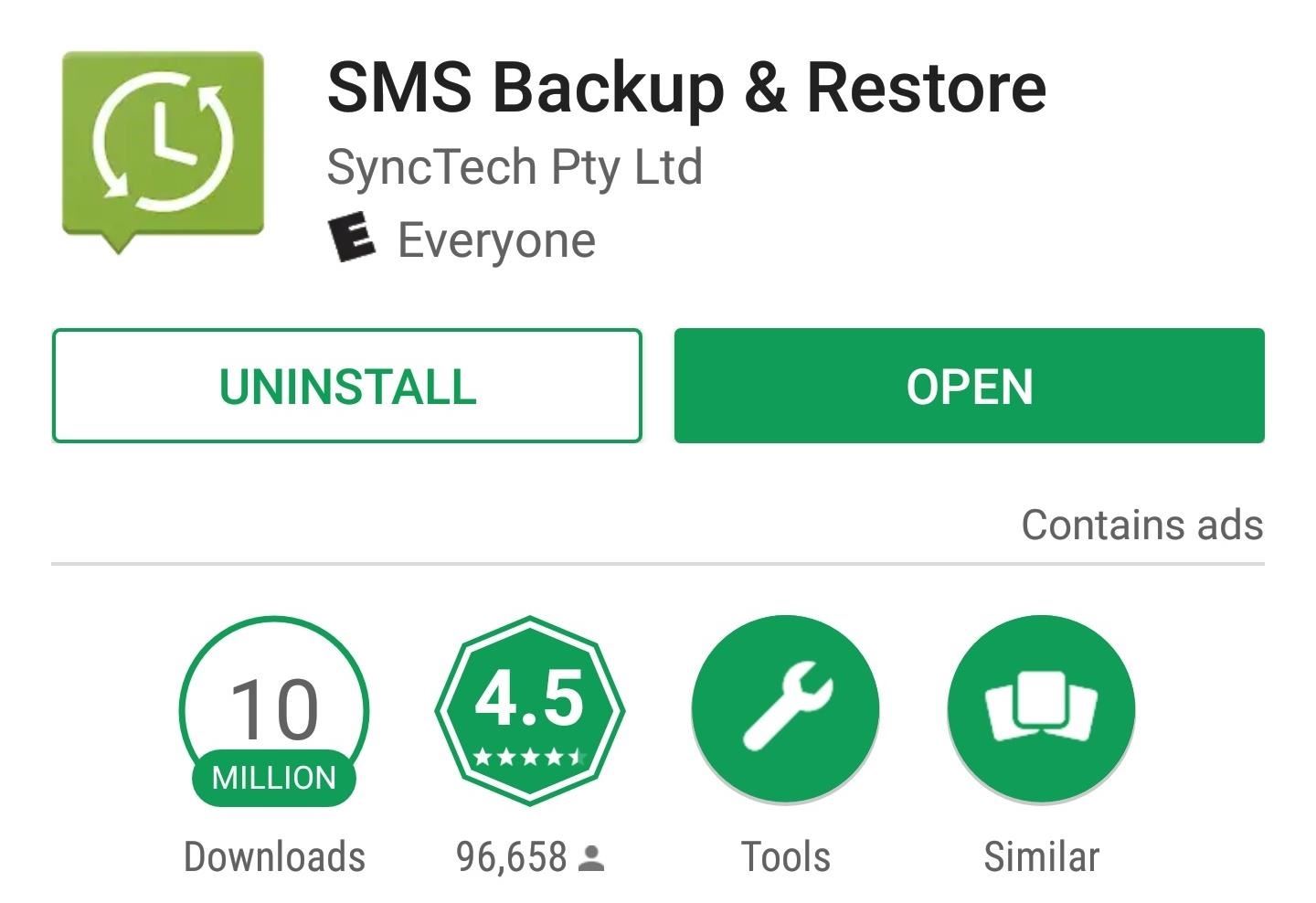
- Resilio Sync: Formerly known as BitTorrent Sync, Resilio Sync is a peer-to-peer file synchronization app. It allows you to sync your files directly between devices without using cloud storage, providing a secure and private backup option.
- Autosync for Google Drive: This app enables automatic synchronization between your Android device and Google Drive. You can select specific folders to be automatically backed up, ensuring your files are always up-to-date in the cloud.
- MyBackup: MyBackup is a comprehensive backup app that allows you to back up your contacts, photos, videos, music, and app data to your device’s internal storage, SD card, or cloud storage. It also supports scheduled backups and app data migration between devices.
- FolderSync: FolderSync is a versatile app that supports syncing and backing up files between your Android device and various cloud storage services, including Google Drive, Dropbox, OneDrive, and more. It offers a range of customization options for your backup needs.
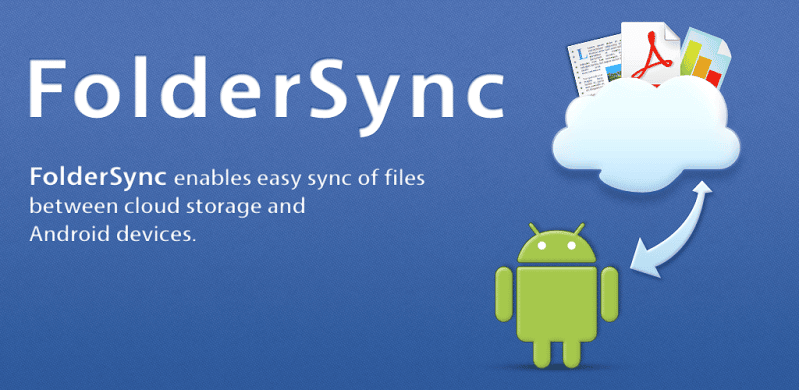
- Backup Your Mobile: Backup Your Mobile is a simple yet effective app that allows you to back up your contacts, call logs, SMS messages, and apps to your device’s SD card or cloud storage.
Remember to choose a data backup app that aligns with your specific needs, whether it’s automatic backups, cloud storage integration, or backup encryption. Regularly backing up your data will provide you with peace of mind, knowing that your valuable information is safe and accessible, even in the event of data loss or device failure.


